Introduction: The Mystery Behind iPhone’s Lightning Port
The iPhone Lightning port has sparked ongoing debate among users, tech enthusiasts, and industry observers. While many modern devices shift to USB-C, Apple’s decision to retain its proprietary connector remains a subject of curiosity. We often hear questions about why Apple continues this path, particularly as fast charging becomes a top priority for smartphone users. In this article, we unravel the technical, historical, and strategic factors behind the Lightning port’s continued presence on iPhones—and how it shapes the fast charging experience.

What Is Fast Charging and Why Does It Matter?
Fast charging has transformed the way we use smartphones. With our devices serving as cameras, navigation tools, and entertainment hubs, the ability to quickly recharge is more valuable than ever. Let’s look at what fast charging really means and why it has become essential for everyday users.

How Does Fast Charging Work on Modern Smartphones?
Fast charging increases the rate at which a smartphone battery receives power, reducing the time it takes to reach a full charge. This is achieved by raising the voltage, current, or both, delivered from the power adapter to the device. Modern iPhones and other smartphones manage this process with intelligent charging circuits that monitor battery health and temperature, ensuring safety while accelerating the charge.
Key Benefits of Fast Charging for Everyday Users
The primary advantage of fast charging is the convenience it offers. In just 30 minutes, users can often regain hours of battery life, making it easier to stay connected during busy schedules or while traveling. For those who rely on their phones for work, photography, or navigation, this capability can be a game-changer. If you’re interested in maximizing your phone’s potential for photography, you might appreciate our insights on top smartphone cameras for capturing travel memories.
A Brief History of iPhone Charging Ports
Apple’s charging connectors have evolved significantly, reflecting changes in technology and user expectations. Understanding this evolution helps clarify the context behind today’s Lightning port and its role in fast charging.
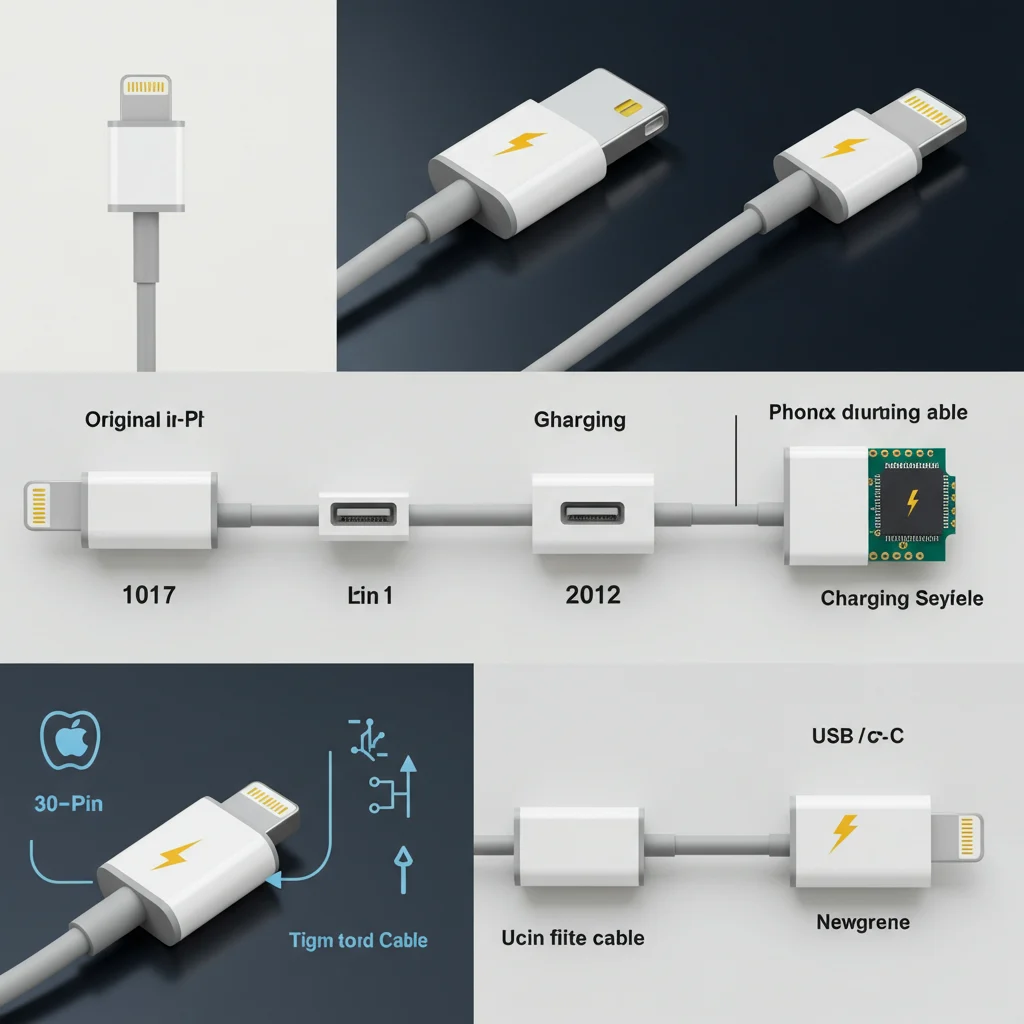
From 30-Pin to Lightning: Evolution of Apple’s Connectors
The original iPhone debuted with a 30-pin connector, a wide and somewhat cumbersome interface inherited from iPods. In 2012, Apple introduced the Lightning connector with the iPhone 5. This new port was smaller, reversible, and designed to support both data transfer and charging efficiently.
When Did Fast Charging Arrive on iPhones?
Apple adopted fast charging with the iPhone 8 and iPhone X, allowing users to achieve up to a 50% charge in about 30 minutes using higher-wattage adapters and compatible cables. This shift marked a major leap forward for user convenience and set new expectations for mobile device charging.
Lightning vs. USB-C: The Core Differences
Comparing Lightning and USB-C highlights the technical and practical considerations that influence Apple’s charging strategy. Each port has unique features that affect compatibility, speed, and user experience.

What Is the Lightning Port?
The Lightning port is Apple’s proprietary connector, designed for iPhones, iPads (until recently), and select accessories. Its compact, reversible design prioritizes user convenience and device aesthetics, allowing for slimmer devices and seamless integration with Apple’s accessory ecosystem.
What Is USB-C?
USB-C is a universal standard found on many modern smartphones, tablets, and laptops. It supports high-speed data transfer, robust power delivery, and a reversible design. USB-C’s broad adoption across devices makes it an appealing choice for users seeking interoperability and simplicity.
Comparing Data Transfer Speeds
USB-C typically supports faster data transfer rates than Lightning. For example, USB-C can deliver speeds up to 10 Gbps (or more with advanced versions), while Lightning is limited to USB 2.0 speeds on most iPhones. This difference is significant for users who frequently transfer large files between devices.
Which Port Offers Better Power Delivery?
USB-C is engineered for higher power delivery, supporting up to 100W in some cases. Lightning, while capable of fast charging, is limited by its internal architecture and the power management protocols Apple has implemented. These differences influence how quickly each port can recharge a device and what accessories they support.
Apple’s Rationale: Why Stick With Lightning?
Despite industry trends, Apple continues to use the Lightning port on iPhones. The underlying reasons involve technical, strategic, and business considerations that go beyond simple compatibility.

Design and Engineering Considerations
The slim profile of the Lightning connector allows for thinner devices and more internal space for components like batteries and cameras. Apple’s engineers have prioritized this compactness to create the sleek, lightweight feel users expect from iPhones. This design philosophy is also evident in their approach to mini smartphones with big features.
Security and Authentication Features
Lightning includes a secure authentication chip that helps verify the authenticity of connected accessories. This feature prevents unauthorized or potentially harmful devices from interfacing with the iPhone, offering an added layer of security for users.
Accessory Ecosystem Compatibility
Apple has cultivated a vast ecosystem of accessories—docks, headphones, adapters, and more—that rely on the Lightning port. Maintaining this standard ensures that existing products remain compatible, protecting both user investments and accessory manufacturers’ interests.
Proprietary Control and Licensing
By retaining a proprietary connector, Apple controls the licensing and quality of third-party accessories through its MFi (Made for iPhone) program. This approach helps maintain accessory standards but also generates licensing revenue for Apple.
The Role of Lightning in Fast Charging
The Lightning port plays a central role in Apple’s fast charging strategy. Its capabilities and limitations directly influence how quickly an iPhone can recharge and what accessories are required for optimal performance.

How Does Lightning Enable Fast Charging?
Lightning supports higher power input when paired with compatible adapters and cables. Apple’s fast charging protocol leverages USB Power Delivery (USB-PD) technology through a USB-C to Lightning cable, allowing iPhones to draw more power safely and efficiently.
What Are the Technical Limits of Lightning Fast Charging?
While Lightning supports fast charging, its maximum power delivery is lower than that of USB-C. Most iPhones can accept up to 20-27W via Lightning, depending on the model. This limit is sufficient for rapid charging but falls short of the highest speeds offered by USB-C on other devices.
Is Lightning as Fast as USB-C for Charging?
In practical terms, Lightning-enabled fast charging is competitive for most iPhone users. However, USB-C’s higher ceiling for power delivery means it can charge some devices even faster. The difference may not be noticeable in daily use, but it becomes relevant for those who value absolute top speeds.
Understanding Power Delivery Through Lightning
Lightning uses a combination of hardware and software to manage power flow, ensuring safe and efficient charging. Apple has optimized this process to balance speed with battery longevity.
Voltage and Current Capabilities
The Lightning port typically handles up to 9V/2A, depending on the adapter and model. These specifications dictate the maximum power available for fast charging, which is carefully regulated to avoid overheating or battery damage.
Cable and Adapter Quality Impact
Using certified, high-quality cables and adapters is crucial for achieving the best charging speeds. Inferior or counterfeit accessories can limit performance or even pose safety risks.
Fast Charging Myths: What’s True and What’s Not?
Fast charging technology is surrounded by misconceptions. Let’s address some common myths and clarify what users should really expect from their iPhone charging experience.

Does Fast Charging Damage Your iPhone Battery?
Modern iPhones are designed with intelligent charging circuits that protect battery health. Fast charging increases current only when the battery can safely accept it, then tapers off to prevent damage. As experts often say:
“Battery longevity depends more on heat and charge cycles than on charging speed itself. Using certified accessories and avoiding excessive heat is the best way to preserve your battery.”
Is Lightning Slower Than USB-C for Charging?
While USB-C can theoretically deliver more power, Lightning’s fast charging implementation for iPhone models is generally sufficient for most users. The difference in real-world charging times is often minimal, especially for everyday use cases.
Can Third-Party Cables Affect Charging Speed?
Absolutely. Uncertified or low-quality cables can restrict power flow and even cause safety issues. It’s important to use MFi-certified Lightning cables to guarantee optimal charging performance and device protection. For those considering alternative smartphone options, our post on rent-to-own smartphones also covers important accessory considerations.
Apple’s Fast Charging Technology Explained
Understanding the technology behind Apple’s fast charging helps users make informed decisions about their charging habits and accessory choices. Let’s break down the protocols and hardware Apple employs.

What Is USB Power Delivery (USB-PD)?
USB Power Delivery is an industry standard that enables devices to negotiate and receive higher levels of power over USB connections. Apple adopted USB-PD to facilitate fast charging on iPhones via a USB-C to Lightning cable.
How Does Apple Implement Fast Charging?
Apple’s implementation requires a USB-C power adapter (18W or higher) and a USB-C to Lightning cable. The iPhone communicates with the adapter to request the optimal voltage and current, maximizing charging speed while protecting the battery.
Official vs. Unofficial Chargers: What’s the Difference?
Official Apple chargers and MFi-certified accessories undergo rigorous safety and performance testing. Unofficial or counterfeit chargers may lack these safeguards, increasing the risk of slow charging, device damage, or even electrical hazards.
The Impact of EU Regulations on iPhone Charging Ports
Recent regulatory changes in the European Union are poised to influence Apple’s charging port decisions. These mandates promote standardization and user convenience, but also raise questions about future iPhone designs.

What Are the New EU USB-C Mandates?
The EU has introduced regulations requiring all new smartphones sold in the region to adopt USB-C charging by the end of 2024. This move aims to reduce electronic waste and simplify charging for consumers.
How Might Apple Adapt to Regulatory Changes?
Apple may transition future iPhone models to USB-C in compliance with EU law, at least for European markets. Such a shift would align iPhones with industry standards and potentially streamline accessory compatibility across devices.
What Could This Mean for Future iPhones?
If Apple adopts USB-C universally, users could benefit from faster charging, higher data transfer speeds, and broader accessory options. However, this transition would also mark the end of the Lightning era, affecting accessory makers and long-time iPhone users alike.
User Experience: Lightning Port in Everyday Life
The Lightning port’s design and compatibility shape the daily experience of millions of iPhone owners. Beyond technical specifications, user perceptions and practical considerations are key to understanding its ongoing appeal.

Is Lightning More Durable Than USB-C?
Many users find the Lightning connector to be robust and resistant to wear, thanks to its solid internal pins and reversible design. This durability helps ensure reliable performance over years of daily use, even in challenging environments.
How Do Users Perceive Lightning vs. USB-C?
User opinions are mixed. Some appreciate Lightning’s compact size and familiarity, while others prefer the universality and speed of USB-C. For users who value simplicity, Lightning remains a trusted choice—especially for those who may prioritize ease of use, as highlighted in our discussion of top smartphones for seniors.
Lightning Port and Accessory Compatibility
The extensive range of Lightning-compatible accessories—from car chargers to audio docks—continues to offer flexibility and convenience. This compatibility is a significant factor for users who have invested in multiple Apple devices over the years.
Fast Charging Tips for iPhone Owners
To get the most out of your iPhone’s fast charging capabilities, it’s important to follow a few practical guidelines. These tips help you charge efficiently and safely, preserving battery health and device performance.

How to Maximize Charging Speed Safely
- Use an Apple-certified USB-C power adapter (18W or higher).
- Choose a USB-C to Lightning cable with MFi certification.
- Keep your device cool during charging to prevent thermal throttling.
- Avoid charging your phone in direct sunlight or excessively warm environments.
Best Practices for Cable and Adapter Selection
Selecting quality accessories is essential. Always check for MFi certification on cables, and purchase adapters from reputable sources. Avoid counterfeit products, which may not meet safety or performance standards.
Should You Use Wireless Fast Charging?
Wireless fast charging offers added convenience but generally delivers lower maximum speeds compared to wired charging. It’s a great option for overnight charging or when you prefer a clutter-free setup, but for the quickest top-up, a wired connection is still best.
Troubleshooting Slow Charging on iPhone
Slow charging can be frustrating, especially when you rely on your iPhone throughout the day. Identifying and resolving common issues can restore optimal charging speed.

Common Causes of Slow Charging
- Using low-quality or damaged cables/adapters
- Debris or lint in the Lightning port
- Background apps consuming power during charging
- High ambient temperatures
How to Diagnose Charging Issues
Start by inspecting your cables and adapters for wear or damage. Clean the Lightning port gently with a non-metallic tool, and close unnecessary apps while charging. If issues persist, test your device with different certified accessories.
When Should You Replace Your Charging Accessories?
If your cable or adapter shows signs of fraying, overheating, or inconsistent charging, it’s time for a replacement. Investing in certified accessories helps prevent further issues and protects your device in the long run. Those seeking affordable device solutions may also want to review our guide to free government smartphones for qualifying users.
The Future of iPhone Charging: What’s Next?
The landscape of smartphone charging continues to evolve, driven by new technologies, regulatory shifts, and changing user needs. What does the future hold for iPhone charging?

Will Apple Switch to USB-C for All Devices?
Many analysts anticipate that Apple will eventually unify its product lineup around USB-C, not only in response to regulations but also to meet user demand for faster charging and broader compatibility.
Is a Portless iPhone Possible?
There is ongoing speculation about a future iPhone with no physical charging port, relying entirely on wireless charging and data transfer. Such a device would streamline design further, but could present new challenges for speed and accessory compatibility.
How Might Fast Charging Evolve?
We expect continued improvements in charging speed, efficiency, and safety. Advances in battery technology and smarter power management could deliver even faster top-ups with minimal impact on battery health.
Environmental Impact: Lightning vs. USB-C
Charging port choices have significant implications for sustainability and electronic waste. Apple’s decisions in this area reflect both environmental responsibility and practical considerations.

What Are the Sustainability Concerns?
Using proprietary connectors like Lightning can contribute to electronic waste when users upgrade devices or switch ecosystems. Universal standards like USB-C may help reduce waste by enabling accessory reuse across brands and devices.
How Does Port Choice Affect E-Waste?
Transitioning to USB-C would likely reduce the number of obsolete cables and accessories, simplifying recycling and reuse. However, sudden changes can render existing accessories unusable, creating a short-term spike in waste.
Apple’s Green Initiatives in Charging Technology
Apple has made strides in reducing packaging, offering recycled materials, and encouraging users to recycle old devices. The company’s green initiatives aim to balance innovation with environmental stewardship.
Expert Opinions: Industry Perspectives on Lightning Ports
Industry experts, accessory manufacturers, and consumer advocates all have unique perspectives on the Lightning port and its future. Their insights help illuminate the broader impact of Apple’s charging decisions.

What Do Tech Analysts Predict?
Many analysts expect Apple to adopt USB-C across its product line in the coming years, aligning with regulatory requirements and user demand for simplicity and speed.
How Do Accessory Manufacturers View Lightning?
Accessory makers value the stability of the Lightning standard but recognize the growing appeal of universal connectors. The transition to USB-C would require adaptation but could also open new markets for cross-device accessories.
Consumer Advocacy and Charging Standards
Consumer groups generally favor universal standards for charging, citing benefits like reduced e-waste and greater convenience. Their advocacy has played a role in influencing regulatory changes worldwide.
Frequently Asked Questions About iPhone Charging
We address some of the most common questions users have about fast charging and the Lightning port.

Can I Use Any Charger for Fast Charging My iPhone?
No. To achieve fast charging, you need an Apple-certified USB-C power adapter (18W or higher) and a USB-C to Lightning cable. Using uncertified chargers may limit charging speed or pose safety risks.
Does Using Fast Charging Void Warranty?
Using Apple-approved fast charging accessories does not void your iPhone warranty. However, damage caused by non-certified or counterfeit accessories may not be covered.
How Can I Tell if My iPhone Is Fast Charging?
When fast charging is active, your iPhone will charge from 0 to 50% in about 30 minutes. You may also notice the device warms slightly during this period, which is normal as long as it does not become excessively hot.
How to Book on Viator
If you’re planning a trip and want to make the most of your smartphone’s fast charging capabilities, consider using Viator to find tours, book activities, and organize your travel itinerary. Viator provides a wide range of options for travelers looking to maximize their time and experiences, whether you’re heading out for a day trip or a longer adventure.

It’s easy to search, compare, and reserve experiences directly through their platform. With your iPhone charged and ready, you’ll be set to capture every moment and stay connected throughout your journey. To plan your trip seamlessly, visit Viator’s website for the latest options and deals.
Conclusion: Should Apple Keep the Lightning Port?
Key Takeaways for iPhone Users
The Lightning port remains a defining feature of the iPhone, balancing design, security, and accessory compatibility. While it supports fast charging effectively for most users, the industry’s shift toward USB-C and universal standards may soon prompt a significant change.

Your Turn: What’s Your Preferred Charging Port?
As we look ahead, the future of iPhone charging will likely reflect broader trends in technology and regulation. Whether you value Lightning’s familiarity or anticipate the benefits of USB-C, staying informed helps you make the best choices for your needs. For more expert insights and the latest updates on mobile technology, visit Izase.
Disclaimer: This information is accurate to the best of our knowledge; however, there may be changes or mistakes. Please verify exact details on the Viator booking page.


